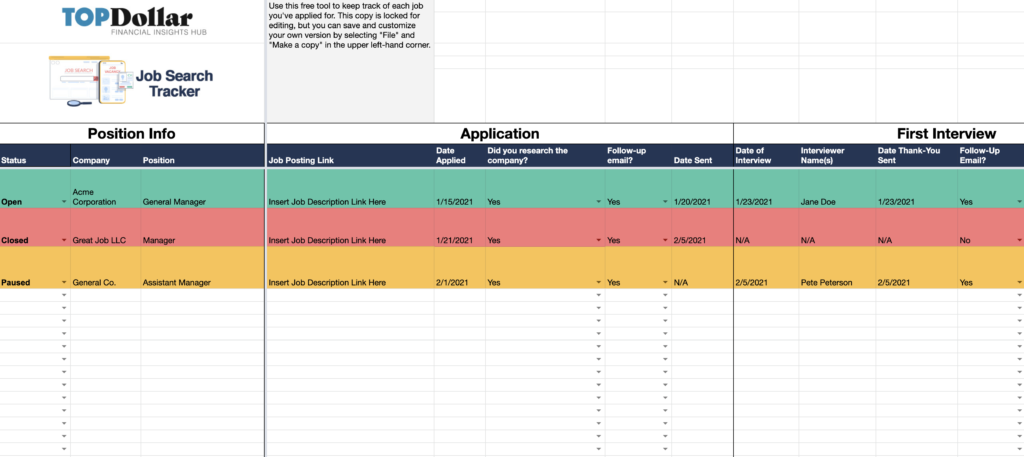If you joined the workforce pre-internet, you would likely agree that looking for a new job has always been an overwhelming process. In some ways, the internet has made it easier to find job listings, find reviews of workplaces and quickly submit applications to potential employers. However, online job hunts still have their disadvantages. There’s more competition, the process of filling out endless applications can get old really fast, and you still need to maintain your professional network both online and offline.
With the right techniques and strategies, you can make your next online job search more productive. Check out these 10 tips for staying organized, standing out from the crowd and finding your next position:
1. Track Your Applications
It’s easy to lose track of what you’ve applied for if you’re submitting multiple applications every day. This can be especially problematic if you’re collecting unemployment, as some states require you to track and submit your job search progress.
Stay organized and use a tracking system that lists where you are in the application and interview process for every position you’ve applied for. We’ve created a customizable job application tracker to help keep all of your job search information in one place.
Our copy is locked for editing, but you can save your own version and customize it as you see fit. Simply click “File” and “Make a copy” in the upper left-hand corner to get started.
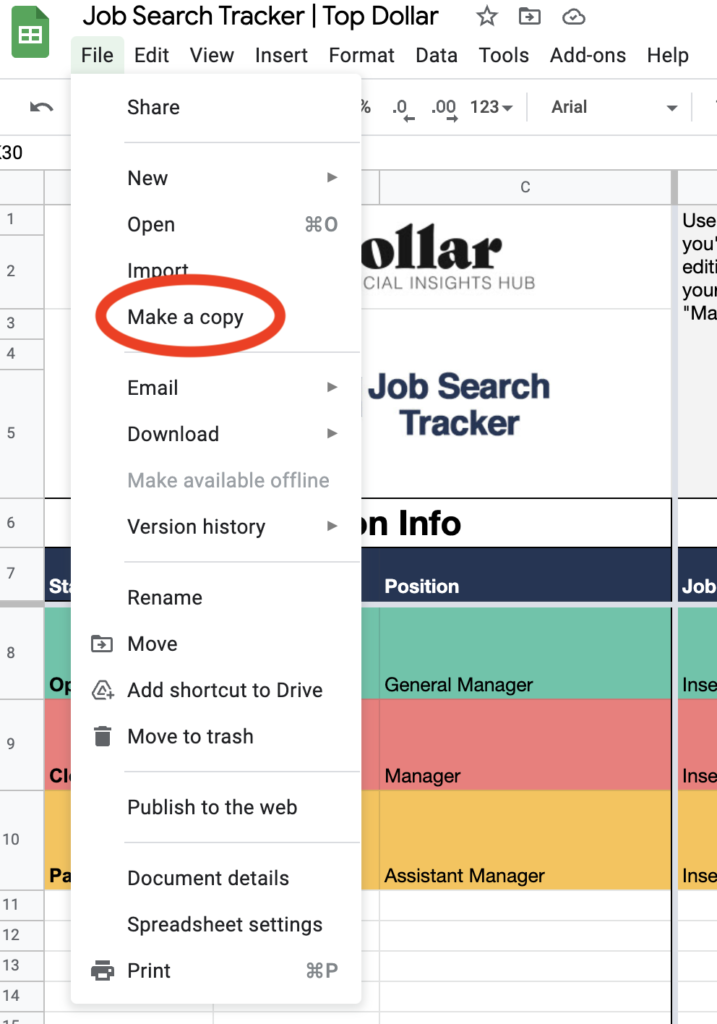
2. Make a Schedule and Follow a Plan
Job opportunities come and go quickly, so it’s crucial that you put consistent work into your job hunt. Set aside at least 15-30 minutes every day to do the following:
- Update your resume
- Write cover letters
- Search for new job listings
- Submit applications
- Reach out to people in your network
- Update your job search tracker
3. Follow Leads on Social Media
Wouldn’t job searching be easier if everything just came to you? If you’re following the right accounts and groups on social media, you could be getting leads right on your feed!
Be sure to join industry-specific groups on Facebook and follow your dream companies on LinkedIn. You can also create job alerts on LinkedIn that will notify you when there are new postings that match your interests and skills.
4. Use the Best Job Sites
If you only search for jobs on one or two websites, you’re seriously limiting yourself! Use a variety of sources to find your next career. Here are a few of our favorites that are free to use:
Be smart with your search time — if you come across red flags in one job posting, you don’t need to follow through. Simply move on to the next position!
5. Read Job Descriptions and Application Instructions Carefully
While there are many pros to applying for jobs online, one con is that it’s easy to fall into the trap of working too fast. Yes, speed can be good, but it can also lead to blindly applying for jobs you don’t really want. Even worse, you may miss crucial instructions laid out on the application, which could automatically put your resume on the company’s “no” pile.
When you find a position you’re interested in, read through the entire job description and instructions in full before starting your application. Slowing down to make sure the position is truly right for you can help you make better use of your job-searching time and energy. If there are too many prerequisites that don’t match with your skill set, or if the company asks for any materials that you can’t reasonably obtain and provide them with, skip that application and move on to the next.
6. Lean On Your Connections
In addition to connecting with your offline network for job advice and leads, don’t forget to utilize your virtual network as well. If you find a position you’re particularly interested in, check out the company’s profile on LinkedIn and look just above the “+ Follow” button. If any of your current connections are listed as working there, reach out to them and let them know you’re applying!
If you don’t have any “ins” at the companies you’re applying for, don’t worry — your network can still help. Ask your current and former colleagues if you can use them as references and to let you know if they hear of any openings in their circles.
You can also ask your peers for endorsements and recommendations on LinkedIn. These help hiring managers to see that you’re not only a skilled worker, but that others can vouch for your skills. Don’t forget to return the favor — if someone sends you an endorsement or recommendation, be sure to send one back!
7. Perfect Your Online Presence
Employers aren’t only using the internet to post job openings — they’re also conducting web searches and reviewing social media pages to vet potential candidates. Double-check that your online presence is as professional as your resume is by reviewing the following:
- Do you have an updated LinkedIn profile?
- Do you have any abandoned social media accounts or forgotten blogs that should be deleted?
- Are your current social media accounts filled with posts that may bother a potential employer? If you don’t want employers seeing your posts, have you restricted who can see your profile?
- Is your portfolio website up-to-date and showcasing examples of the kind of work you’re looking for?
8. Maximize Your Keywords
Hiring managers can receive hundreds of applications for a single position, and they frequently rely on software to look for keywords and sift through candidates. While this is a great help on the hiring side, it requires more effort from job hunters to make sure their resumes stand out.
Don’t attach a “one size fits all” resume and cover letter to your applications. Instead, create specially-tailored documents for each job you submit for, using specific words and phrases from each listing. This will increase the chances that hiring software will notice the similarities between your materials and the job posting, sorting your application into the “yes” pile.
These are the kinds of words you should pick out from each posting to mirror in your resume and cover letter:
- Action words, like “optimize,” “create,” “plan,” “deliver” and “schedule”
- Words that are specific to the job and industry
- Leadership and teamwork words, like “facilitate,” “merge,” “collaborate,” “direct” and “supervise”
9. Prepare For Direct Contact With Hiring Managers
If things go as planned, your efforts will eventually lead to a hiring manager reaching out to you for an interview. When’s the last time you listened to your voicemail message or adjusted your email signature?
If you can’t remember, consider this your sign to make some updates!
Voicemail
Even if you’re applying for jobs solely online, chances are high that interested hiring managers will contact you over the phone and leave you a voicemail. Don’t be caught off-guard with an unprofessional or outdated voicemail greeting.
Include your first and last name, a simple apology for not answering and a request for the caller’s contact information. You may also choose to include an alternate way to reach you as well, like your email address, but it’s not required.
Here’s an easy, professional voicemail example:
“Hello, you’ve reached [INSERT NAME HERE]. I’m sorry I’m unable to answer the phone right now. Please leave your name, number and a brief message, and I will call you back as soon as I can. You can also email me at [INSERT EMAIL HERE], spelt [SPELL EMAIL HERE]. Thanks!”
Email Signatures
Think of email signatures as the new business card: a clear, professional way for hiring managers to easily get in contact with you.
At the very least, your signature should include your first and last name, phone number and email address. You may also choose to add your job title, mailing address and a link to your professional website or LinkedIn profile. Leave out the inspirational quotes or song lyrics — while those can be cute for personal emails, they aren’t very professional for business correspondence.
Here’s an example:
Jane Smith | Manager
Work: 888-888-8888 | Cell: 888-888-8888 | Email: [email protected]
LinkedIn: www.linkedin.com/in/janesmith | Website: www.janesmith.com
Save time by setting up your signature so that it automatically shows up on every email you send. Need help? Follow these guides:
10. Send Thank-You Emails
Did you catch a company’s eye and connect with a hiring manager through an interview? Congratulations! Now it’s time to get back online and send a brief email thanking the people who interviewed you for their time.
You can also use your thank-you email to follow up with anything that came up in the interview, including examples of your previous work or ideas for how you could add value to the role. Even if you don’t have anything extra to add, a simple “thank you” helps show hiring managers that you’re interested in the position.
More Help for Your Job Hunt
Looking for more ways to optimize your job hunt and land your next gig? Read more advice from Top Dollar: